Exercise an Option
First, you will need to harvest your options on the farm. To do so, visit the Farm tab and find the label “Options”.
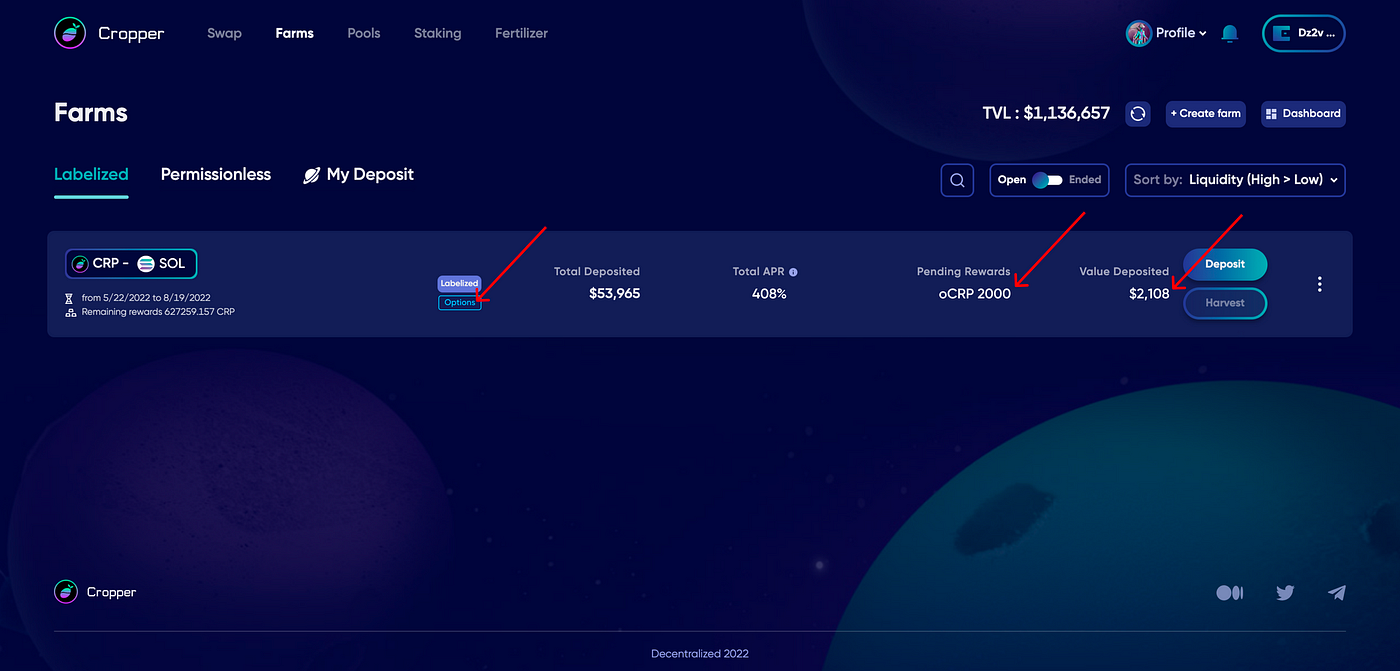
Once you’ve claimed your $oCROP (option CRP), a banner will appear at the top of the page showing that you have an option to be exercised, as indicated below.
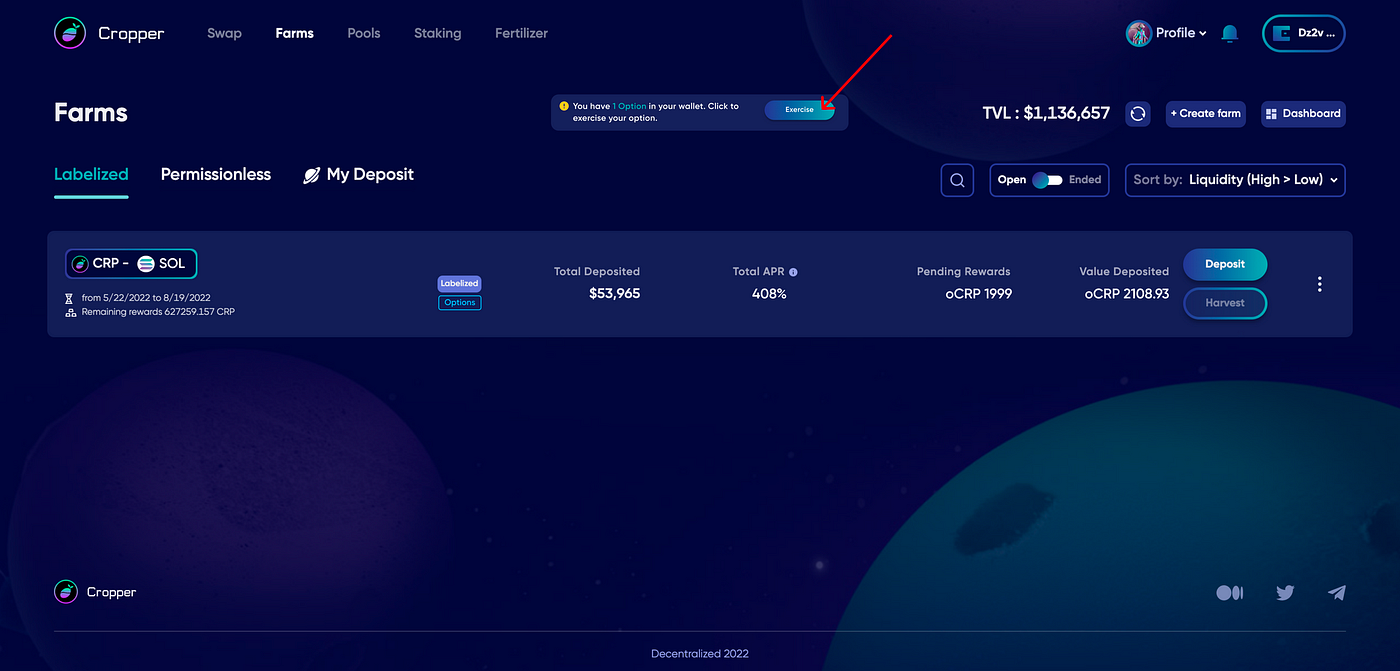
To exercise your option, select “Exercise”. A popup will appear allowing you to exercise your option.
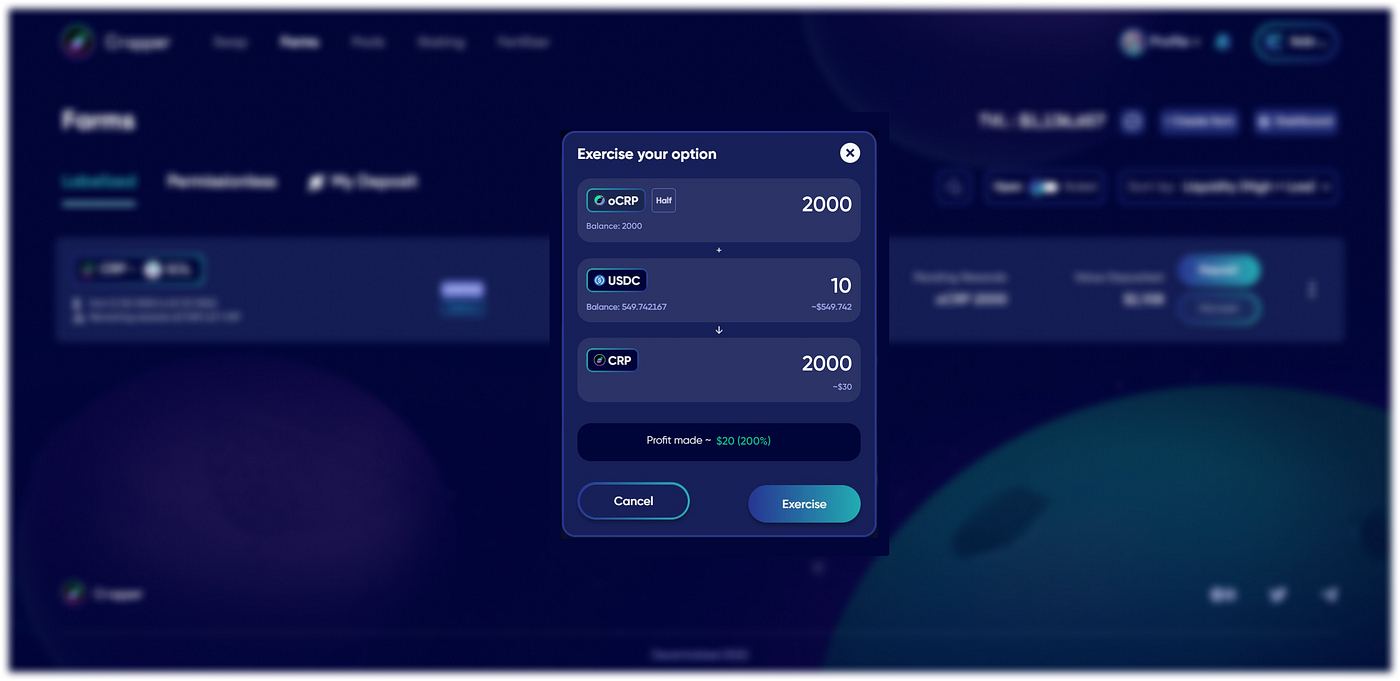
In the example shown above, you can see the user has 2000 $oCRP to be exercised which will allow them to buy $CRP at a price of 0.005 $USDC/$CRP. By exercising this option, the user will receive 2000 $CRP for the value of 30 $USDC in exchange for 2000 $oCRP and 10 $USDC. That means making a profit of 200%.
Last updated
Was this helpful?